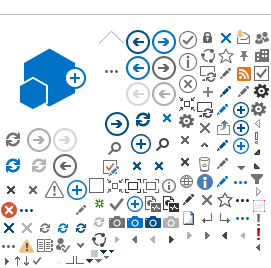Physicians and clinicians are normally contacted via mail or fax or directly in the Patient Care Information System (PCIS) regarding charts that are incomplete or need to be filed according to the regional Standard Operating Procedure (SOP) schedule.
Within the correspondence, a timeline will be set for your response. If you would like to contact us about the deficiency report procedures associated to your site, please use our contact information, listed below.